WhatsApp is one of the most popular texting platforms across the world, with more than 2 billion users.
And I know you are looking for a way to use PI AI on WhatsApp.
So don’t worry, I will share a quick and easy method to use the Pi AI chatbot in your WhatsApp, free of charge.
So let’s begin.
1. How to use Pi AI on WhatsApp
Before explaining how to access Pi AI on WhatsApp, let me give you a quick overview of what Pi AI is.
(You can skip this section if you are already aware of what pi is.)
What is pi-ai?
Pi AI is a personalized assistant similar to Google Gemini and Chat GPT but with more emotional intelligence and humor.
You can access Pi AI on their official website and their app in the Google Play Store and Apple App Store. But here, I will only tell you how you can access this in your WhatsApp.
Step-by-step process for accessing Pi AI on WhatsApp:
There are two methods you can use.
A. Sending a direct message to the official number of Pi AI; that number is: +1 (314) 333-1111.
B. Visit this link (https://pi.ai/wa) on your mobile and click on the continue to chat button.
A. Sending a direct message:
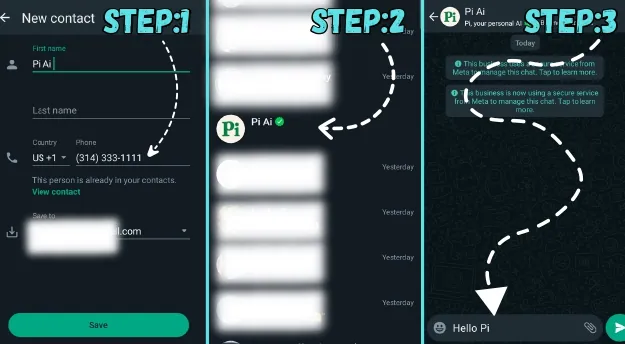
- First, save this number on your mobile phone: +1 (314) 333-1111.
- When you save that number successfully, you will be able to view the Pi AI logo on WhatsApp.
- Now you can easily chat with this in your WhatsApp chat section.
B. Visiting link:
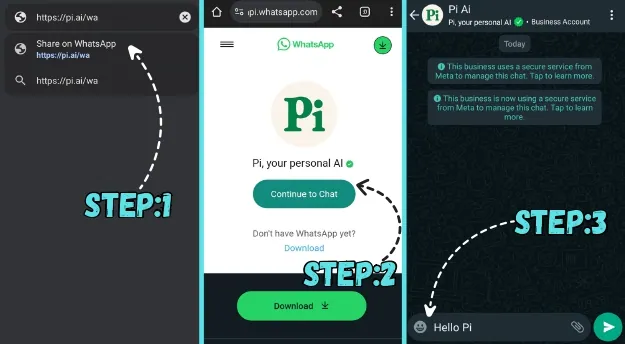
- Visit or type this link in your mobile browser (https://pi.ai/wa).
- After this, you will be able to see an interface with the Pi AI logo and a “continue to chat” button.
- Now click the “continue to chat” button; it will redirect you to your Pi AI WhatsApp bot, where you can easily chat with the Pi AI assistant.
Now let’s know are there are any limitations of using Pi AI on WhatsApp
2. Are there any limitations on Pi AI in WhatsApp?
Yes, you will not be able to access features like audio response, image response, and information source links while using Pi AI on WhatsApp.
- Audio response: Pi AI has the capability of answering your questions in voice format, but this feature is not available in WhatsApp.
- Image response: For your better understanding, Pi Ai can answer your question through a combination of images and text, but sadly, this feature is not available in WhatsApp.
- Source links: In most of the responses, Pi Ai provides its answer source links, which proves its credibility. As I said, this feature is not available in WhatsApp.
- Customization: On Pi Ai’s official website, you can access various customization options. However, when you access this in WhatsApp, these options are not available.
These are the limitations of using Pi AI on WhatsApp, but you will get additional benefits while using it in your WP. Check them below.
3. What are the potential benefits of using Pi AI on WhatsApp?
- Convenience: most people use WhatsApp for their day-to-day texting activities, so if you need any type of help, you can easily ask Pi Ai about this without any login or signup.
- Easy to use: You don’t need to install any additional apps or visit any links for this; all you need to do is type “hello.”.
- Data saving: WhatsApp is intensely optimized, so using Pi AI on WhatsApp can help you save your mobile data.
- Secure: Lastly, your conversations with Pi AI on WhatsApp are end-to-end encrypted.
4. How does this process work?
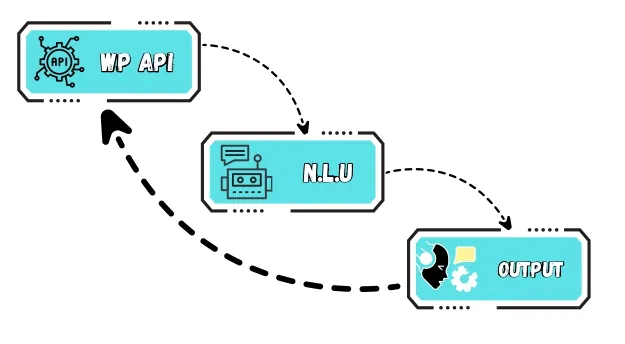
This process is somewhat technical, but I will try to explain it in simple terms.
We can divide this process into three parts.
A. A WhatsApp Business API that helps Pi AI receive your provided message and send its response to you.
B. After getting your message through the WhatsApp API, Pi AI uses its NLU(natural language understanding) component to understand your message.
C. Lastly, PiAI generates its answer from its trained data and also keeps track of your previous message and response for better context.
5. Conclusion on How to Use Pi AI on WhatsApp
Based on my experience with various LLMs, I can say that Pi AI provides a more personal and emotional conversation.
Also, it gives you features like voice response, WhatsApp assistant, and so much more that no one is offering free of charge at this time.
I think now you know how to use Pi AI on WhatsApp, but I have a small request for you. Please check out our other social handles and share this article with your friends.
Have a nice day.
Stay curious
FaQ
Q: What features does Pi AI offer on WhatsApp?
Currently , Pi AI’s WhatsApp bot offers personalized, empathetic responses, task management, real-time info, language translation, entertainment, and multilingual support for free, but it does not support voice, image support in WhatsApp.
Q: Is there any privacy concerns associated with using Pi AI on WhatsApp?
Your conversation with Pi AI will be end-to-end encrypted, so no third party can access it except Pi AI.


